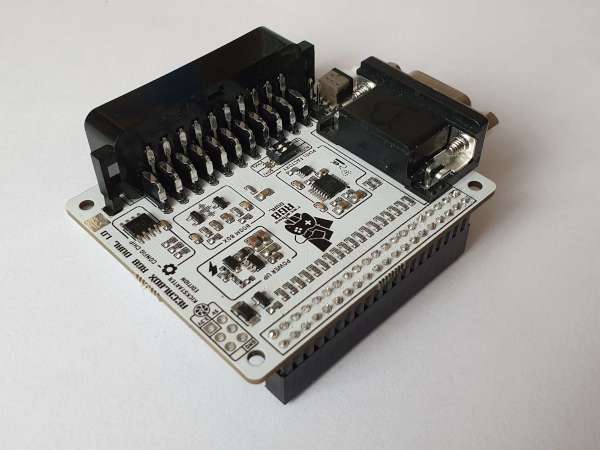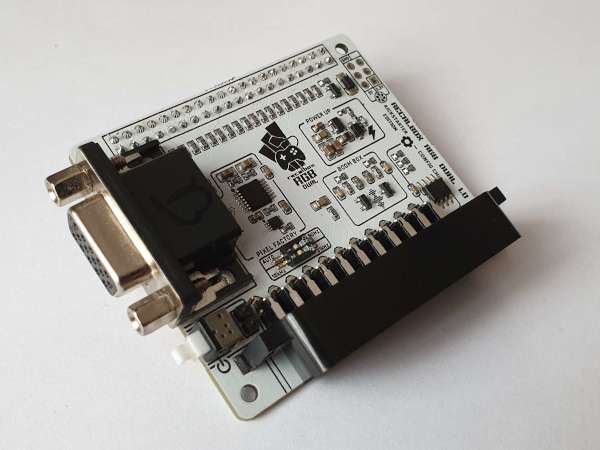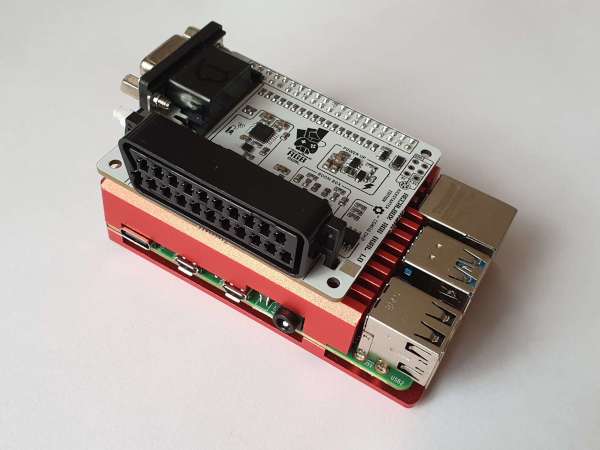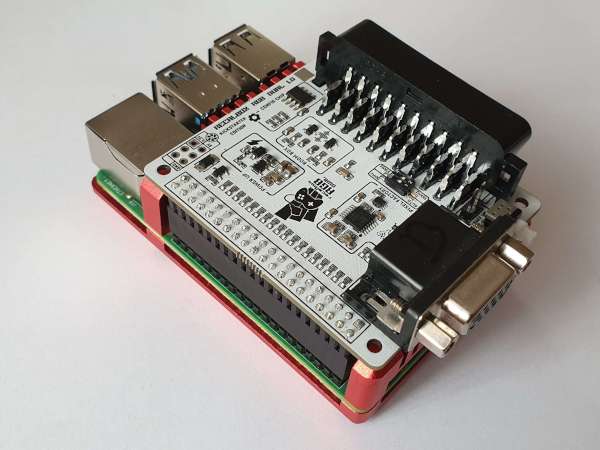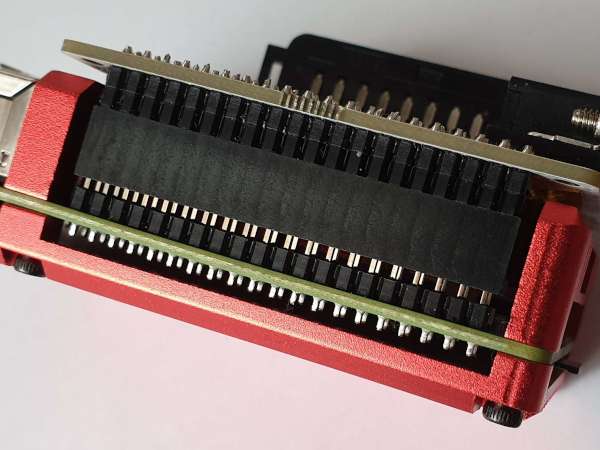Recalbox RGB Dual: some impressions after six months of usage
I am not a fan of Kickstarter and tend to stay away from it. That being said, once in a while I make an exception. Typically my exceptions are books on retro gaming, but towards the end of last year I decided to back campaign for Recalbox RGB Dual, a RaspberryPi HAT (Hardware Attached on Top) that provides SCART and VGA output ports allowing to connect the Pi to a CRT TV or a VGA monitor:
RGB Dual allows setting up RaspberryPi as a dedicated retro emulation device and running games on a proper CRT screen, ensuring that these old games look exactly the way they were intended to. In the last couple of years I transitioned towards playing on original hardware and I emulate less than I used to, but nevertheless there’s still some retro hardware that I need to emulate:
Playstation 1, a.k.a. PSX. I haven’t pulled the trigger on this one yet. Primary reasons are that mods are expensive and difficult (i.e. require precision soldering I’m not confident with), while emulation is accurate and, unlike Sega Saturn from the same generation, not computationally expensive. Raspberry Pi has enough power to run PSX emulation at full speed. Or at least it should. As you’ll see below this isn’t necessarily the case.
NeoGeo MVS, CPS-1/2/3, and other arcade hardware. In principle, collecting original arcade hardware isn’t easy due to its sizes and prices. Towards the end of 2019 I was close to getting a consolized MVS, i.e. a NeoGeo MVS arcade board adapted to be used at home connected to a for a reasonable price. This is a relatively cheap and accessible way of owning original NeoGeo arcade. Sadly, I didn’t decide on the purchase and during pandemic the prices skyrocketed. Now consolized MVS costs 4-5 times more than it used to in 2019.
Sega MegaDrive (and its CD variant). Not too many MegaDrive games I really like so this one isn’t a priority for me.
NES. I’ve been omitting this one due to no RGB output on the console, though this has recently changed thanks to Krikkz’s RGB Blaster.
There are a bunch of other 8-bit and 16-bit systems that I’d like to explore one day without having to buy the actual hardware, so RGB Dual definitely looked like a good investment. I backed the campaign and patiently waited for the delivery. After a tolerable delay of 2 months I got my board in June. The first obstacle was getting RGB Dual to fit on top of Aluminium Armor heatsink. This is a large heatsink that allows to efficiently cool the Pi silently with no fans:
While I love these heatsinks and have them on all of my Pis I must admit their height is a bit of a problem when connecting HATs. After some initial fitting I trimmed the bottom pins on RGB Dual board with pliers and secured them with Kapton tape to make sure they don’t touch the heatsink. I also gently trimmed plastic SCART port mountings:
With these adjustments the GPIO connector still doesn’t go all the way down but it fits well enough for RGB Dual to operate safely:
I could push it deeper but this comes at a cost of slightly bending the board upwards, which I want to avoid not to weaken the solder joints on GPIO connector.
Having fitted the board I began software setup. RGB Dual works only with Recalbox, a Linux distribution dedicated to emulation that runs RetroArch under the hood. I flashed a memory card, put it into the Pi, connected to my TV via SCART port… and got a black screen. As a first debugging step I tried connecting the Pi to HDMI monitor and, surely enough, everything Just Worked. I was convinced that my board was dead on arrival. After spending 2 hours on debugging it turned out that I need a special build of Recalbox distribution that supports RGB Dual. Too bad this wasn’t mentioned in any obvious place - this would have saved me some time. Note also that this is no longer the case as of the moment of this writing. Mainline Recalbox distribution now supports RGB Dual without any problems.
With everything ready I could now properly test how Recalbox works with the board. Long story short, it does what it advertises but not without issues. While I had no problems with arcade and NES emulation, I’ve run into problems with PSX emulation. As mentioned earlier, Recalbox is based on RetroArch. By default RetroArch offers multiple cores for emulating Playstation, such as Beetle PSX (a fork of Mednafen), PCSX ReARMed, or Swanstation (a fork of Duckstation). However, for the purpose of RGB Dual developers of Recalbox limited available PSX cores to just a single one: Swanstation. The rationale behind this is that having just a single core allows to offer better support and this definitely sounds like reasonable approach on a new product. Let me add here that Duckstation, while relatively new, offers very high compatibility and in the recent years seems to have become a go-to Playstation emulator. (I’m saying this based on reading discussions online, not from my experience. I personally never used it, always relying on Beetle PSX.) All that being said, PSX emulation quality offered by Swanstation in Recalbox is below my expectations. First and foremost there is no support for 480i resolution. As a result games that heavily rely on switching resolutions between 240p and 480i, e.g. Chrono Cross, look bad when using the latter since every other line is missing. Note that this is not a hardware limitation of RGB Dual: it supports 480i resolution in the main Recalbox menu without problems. Developers are promising 480i support in future versions of Recalbox but at the moment this support is missing.
I have also run into serious performance issues with Swanstation. I am currently playing Final Fantasy IX and while the game runs well in locations with 2D backgrounds, it stutters horribly on the 3D World Map with framerates going down from 60 frames per second to around 45. Framerate drops also sometimes happen during battles, either when there are many (4-5) enemies or when backgrounds are more complex than usual (e.g. contain animated waterfall). Lastly, most FMVs stutter. The only way of improving the situation that I found is disabling VSync. Doing this allows to boost FPS count on the world map to around 55 but comes at a cost of occasional image flickering. This is very disappointing. Raspberry Pi 4 certainly has enough power to run PSX emulation at full speed. I’ve run Beetle PSX and PCSX ReARMed cores on Lakka and never experienced any performance problems. I am guessing this higher emulation overhead comes from Swanstation’s alleged higher accuracy, but again I have never experienced any accuracy issues under other cores while Swanstation freezes every few hours of gameplay. Luckily, Recalbox developers are promising more PSX cores compatible with RGB Dual in future updates and I hope these new cores will solve the performance problems. I am eagerly waiting for new releases of Recalbox. For now I just have to make do with Swanstation. Too bad PSX emulation is my primary use case for RGB Dual and as of this writing it leaves a lot to be desired.