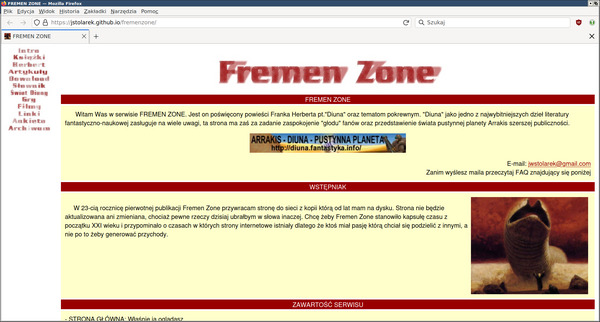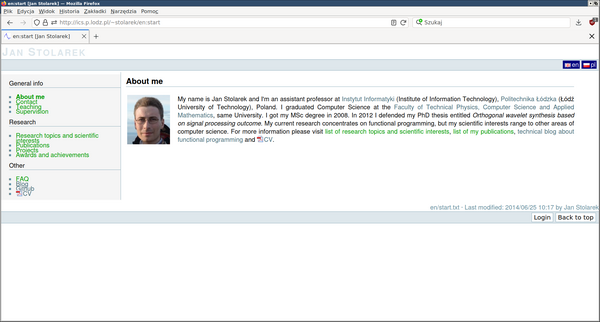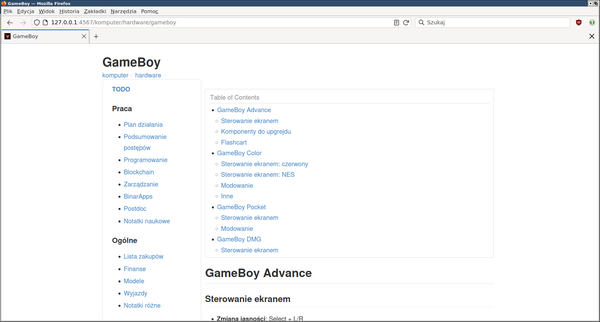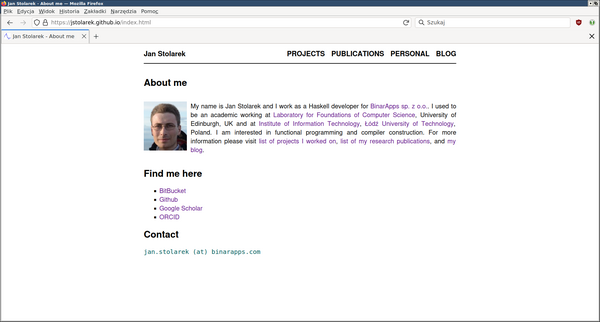All the things I’ve ever done wrong with my websites
This post has been long in the making. I started writing it in March, and now, four months later, it is finally finished. I was inspired by Fabien Sanglard’s post about technical aspects of his blog and it made me reflect on all my past and present web sites and things I did wrong when creating and hosting them. I’ve been maintaining some form of online presence, whether a homepage, a blog, or a fansite, for the past 23 years so there was a lot to reflect on. Here’s a chronological list.
Fremen Zone
This will be a trip down memory lane. Fremen Zone was my fansite dedicated to Frank Herbert’s “Dune” novel and related works such as games and movies. I started it when I was in high school back in 1999. By that time I already knew how to program, but creating web sites was a new thing for me. I wanted both to share my fascination with the Dune universe as well as learn how to create web pages. This was also the time when lots of online portals offered free hosting. In the west this was typically GeoCities, but here in Poland I used Onet. When signing up one would not only get an email address but also a few megabytes of disk space to host a website. I know that by today’s standards 2 or 5 megabytes is laughably low, but back then it was more than enough. Later in its lifetime Fremen Zone changed hosting and included some multimedia downloads, growing the page size to a total of around 75 megabytes.
Fremen Zone was initially intended to be dedicated to the Dune II strategy game. A very rough first prototype looked like this (this is the highest resolution screenshot I have):
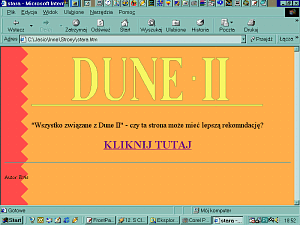
It was quickly discarded and replaced with another prototype, this time with scope extended to contain the books. As you can see the working name of the website was also different:
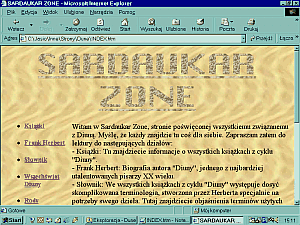
Both prototypes were created using Microsoft FrontPage, a WYSIWYG HTML editor. However, I quickly realized that, firstly, I am not learning much by using this kind of tool and, secondly, that the generated HTML is bloated and unlikely to work on web browsers other than Internet Explorer, such as Netscape Navigator. As a result I switched to writing HTML and CSS by hand. The results were very good and I think they still hold up well even today:
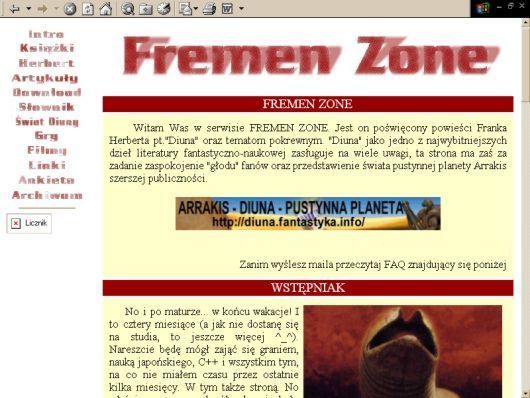
Fremen Zone went online in June 2000. The process of first creating and then maintaining it was a lot different from what we do today. First and foremost, I didn’t have Internet access at home. This meant I had to update all the files in advance and then upload them when visiting my dad’s work during the weekend. These weekend visits were also the only time when I could browse the Internet to find any information for the website, although this wasn’t a big problem since practically all of the content was created by me based on reading the books, playing the games, and watching the movies. The only significant exception were reviews of the last three books in the original Dune cycle, which I have not yet read when I started creating Fremen Zone. Luckily, Dune was quite a popular books amongst my peers and a friend of mine who read all the books agreed to provide missing reviews. With no Internet access at home this was a logistically complicated process, since said friend lived in a different part of city. We spent a long time on the phone discussing the books, the page, and writing reviews, which resulted in phone bills going up significantly. Again, not a trivial problem in late 90s Poland. I also mentioned that Fremen Zone contained some downloads. These included, among others, Dune and Dune II games, which back then were considered abandonware1.
Fremen Zone was last updated in 2004. At some point there wasn’t much more to write about and the page simply existed without any supervision. It eventually withered away and disappeared when its free hosting was closed down. I have no recollection of when that happened. A copy of the website has been sitting on my hard drive all this time and as I was writing this post I thought to myself “why not bring Fremen Zone” back to life? And so I did. Using GitHub as a hosting service it took two afternoons to put it online. In fact it could have been hosted as it was, but I wanted to move away from ISO-8859-2 and CP-1250 encodings in favour of UTF-8. I also wanted to replace self-extracting RAR archives with ZIP ones.
In retrospect I am very happy about how the Fremen Zone turned out. The fact that after over two decades the page “just works” shows how future-proof pure that HTML and CSS are. Perhaps the only complaint that could be made is that it doesn’t look good on mobile devices, but honestly speaking I couldn’t care less about that. When it comes to the Fremen Zone I can proudly say I made no mistakes. As you will see below this is not the case for my other websites.
Lessons learned:
- Filling the website with content is lots of fun.
- Hand-written HTML and CSS are great, though full-scale redesigns are tedious.
Evolutionary biology blog at blogger.com
Towards the end of my university studies I picked interest in evolutionary biology. I read lots of books on the subject and I have to credit works of Charles Darwin, Richard Dawkins, and E. O. Wilson as being the biggest influence in forming my approach to research and science in general. (For the record, I studied computer science, not biology.) I decided to turn that fascination of biology into a blog. It contained mostly reviews of popular science books about biology, myrmecology, cognitive science, and occasionally modern physics and cosmology.
I decided to host my blog using one of many blogging services available in the noughties. After some consideration I went with Google’s Blogger, with first post being published in 2008. Blogger is designed as a user-friendly CMS with some (limited) options to customise layout. Post editing is done using an online WYSIWYG editor, with everything being saved immediately (at least in theory). Over time I grew to dislike that editor. It isn’t a horribly bad experience but editing inside a text field embedded in a browser window is far from being the best possible experience. There was always the option to switch it to pure HTML mode, but as you might guess two modes weren’t perfectly compatible as code generated from the editor wasn’t exactly what one would write by hand, and conversely, code written by hand sometimes wasn’t parsed correctly in WYSIWYG mode.
In the end I think the biggest problem with Blogger was taking ownership of created content. There is the ever-looming threat of service joining the Google Graveyard. Although Blogger allows to export all posts to an XML file, it seems to be only able to export text, with all images being lost in the export process.
Lessons learned:
- Do not use a service that doesn’t allow you to export all created content. Always make sure to own everything that you created. Ideally, don’t depend on an external service at all.
- Online WYSIWYG editors are somewhat inconvenient.
- Blogging is fun.
Professional homepage, version 1: plain HTML
In late 2008 I started my work at Politechnika Łódzka2 (PŁ for short). Back then PŁ didn’t have a unified online learning platform and so each employee used their personal web page to provide learning materials for the students. I had to create such a page for myself and since I needed it ASAP I chose the easiest solution: hand-written HTML with practically no CSS, other than white background. The page wasn’t fancy but it did the job of delivering basic information.
Lessons learned:
- Again, hand-written HTML and CSS are great.
Professional homepage, version 2: DokuWiki
That first version of my professional homepage was intended to be a temporary solution but in the end it lasted for about 3 years until 2011. What made me move on was reading “Pragmatic Thinking and Learning”, which convinced me that it is a good idea to have a personal wiki to organize my research. One of my colleagues pointed me to DokuWiki, which he described as a lightweight wiki being solely based on markdown-formatted text files and thus requiring no database. This convinced me. No database requirement made it easy to set up, and versatility of configuration made it possible to tweak everything to my liking. From now on DokuWiki acted both as my official homepage, containing information for students and my research portfolio, as well as my personal wiki, which was hidden behind a login. I could now organize all my research notes into pages and the ease of doing that meant I was now making a lot more notes than I used to. I also really liked plugin support. One of the plugins allowed to me have both Polish and English version of each publicly visible subpage. Another provided LaTeX support, allowing to render formulas related to wavelet transforms.
While at first I was quite impressed with DokuWiki, over time I realized that it doesn’t quite live up to the promise of its storage being entirely text based. While the current content of all the pages is indeed stored in text files, under the hood DokuWiki maintains history of all the edits (after all, it is designed to host a wiki) as well as an elaborate system of all sorts of caches and indices. This means that editing the text files directly instead of using the HTML editor can potentially get you into trouble with internal data consistency. And while above I stated how DokuWiki made it easy to make notes, over time my workflow evolved towards being terminal-based and at this point using a separate browser-embedded editor to take notes became a problem. Moreover, all the caches and historical records are binary files and therefore storing sources of the website in a version control system was also a bit of a problem.
Lessons learned:
- Having a personal wiki is a fantastic idea. However, it must be possible to easily integrate the process of taking notes with the rest of my workflow. Therefore, HTML editors suck.
Yet Another Lambda Blog
When I got into functional programming back in 2012 I thought it would be a great idea to also run a blog on the topic. Aside from the fact that I enjoy sharing my knowledge with others, a blog would also serve a similar purpose as the personal wiki. It would be a place where I can record my knowledge for future purposes3. I have already learned that relying on an external blog hosting service is not a good idea - I already knew I want full ownership of the content I create - so I decided to go with self-hosting and set up a blog CMS along with my homepage on my university’s server. Today I can safely say that while the assumptions were good, the execution was not: I went with Wordpress.
Wordpress seemed like a good choice due to amount of offered features, both built-in and available via additional plugins. A variety of themes meant I had no problem adjusting the looks of the blog to my liking. Similarly to Blogger, Wordpress offered an online WYSIWYG, which at this point I was still willing to tolerate. What proved to be the biggest downside was the maintenance burden. Firstly, since the instance was self-hosted, I was responsible for keeping my installation up-to-date. Most updates went fine, but some did not and I found myself spending hours trying to recover from a failed update. An unexpected obstacle came from my hosting, which turned out to be using an extremely old release of PLD Linux with a woefully out-of-date PHP version that has not received any security updates for about a decade. At some point this became a problem since Wordpress bumped their minimal required PHP version and I was no longer able to update my installation. This is a big deal. Due to its popularity, Wordpress installations, especially those outdated ones without security fixes, are a common target for hacker attacks. Moreover, spambots are a major issue, with spam making up over 99,99% of all comments. In order to manage this spam you either turn off comments completely or use a plugin for filtering spam (I used Akismet). Lastly, there’s the issue of backups. Wordpress has plugins that allow you to backup all of your installation, but moving contents backed up this way to a different installation is not a straightforward task. Or at least was not straightforward last time I tried it - perhaps things have improved?
Overall, using a self-hosted Wordpress installation was a major pain with lots of time spent on maintenance. Even though I now owned all the content I created, the fact that it was all stored in a database made it difficult to backup or migrate.
Lessons learned:
- Self-hosting a large CMS is difficult and time consuming.
- Database is a major source of problems.
- Comment system is a major source of pain.
- Blogging is still fun.
Cyberbrain4: gollum-based personal wiki
At some point I have found myself no longer using my personal wiki. It’s not that I stopped using it suddenly. It just happened gradually over time. This really surprised me, since a personal wiki is a Good Thing and many times have I been grateful for taking the time to write down various things that I’ve learned. After thinking about it for a while I realized the cause: I really hated the online interface. It was slow and completely disconnected from my workflow: I spent 90% of my work time in the terminal, using Emacs in text mode as my editor. Making notes in the wiki meant switching to the browser and using a completely different way of editing text than the one I use normally. This was too heavyweight and requires too large a context switch.
The solution to this problem came in the form of gollum. Gollum is a markdown based wiki engine that can run as a local service on my machine. And this time “markdown based” really means what it means - no weird caching or indexing like in DokuWiki. Gollum requires that the wiki is stored in a git repository and as such all history is recorded outside of the wiki engine itself. In fact, most of you have likely already seen gollum in action as it is the engine that was originally created to power GitHub wikis5. Multiple markdown flavours are supported, but the DokuWiki one isn’t, so I had to migrate all notes I already had on my personal wiki.
Once migration was done I had a perfect wiki. All my notes are now stored in
Markdown files (GitHub Markdown with minor tweaks and enhancements) organized in
directories. Since it’s Markdown it is easy to edit in Emacs, which allows me
to seamlessly integrate taking notes with programming. In fact, for most of the
time I view my notes in Emacs. I switch to a web browser view of the wiki only
when I need to retrieve information which location in the wiki I am unsure of
and I need to click through several pages in order to find it. This doesn’t
happen too often since I try to keep my wiki organized. At the moment all my
notes total at 1.5MB - and that’s just text-based Markdown files, excluding any
multimedia or git history - so it is crucial that they are all well structured.
Moreover, storing everything in a git repository is now not only a natural thing
to do, but in fact mandatory. To simplify my workflow with the wiki even
further I created a Makefile with following contents:
all:
git add .
git commit -m "Local changes (via Makefile)" || exit 0
.PHONY: allwhich allows me to commit all changes to my wiki by pressing F8 in Emacs. Granted, the commit message is not descriptive, but in all honesty I don’t think I ever found myself referring to my wiki’s history.
Lessons learned:
- Personal wiki is essential for a programmer.
- For a personal wiki it suffices to have it hosted locally.
- Markdown is a good and lightweight way of taking notes.
- It is important to minimize context switch between doing productive work and taking notes.
Professional homepage with a blog, version 3: Hakyll + GitHub pages
After switching to gollum I was still using DokuWiki to run my professional homepage. That page, as well as Wordpress-based Yet Another Lambda Blog, came to an end in 2021. After spending 13 years at my University I decided to change jobs, which meant losing access to my hosting. I had to migrate everything somewhere else.
All my experiences so far lead me to one conclusion: the simpler the better. I didn’t want anything that uses a database. I didn’t want a comment system. I wanted to store everything in a simple text-based format that is easy to migrate and store in a git repository. This left me with two choices: either plain HTML+CSS or a Markdown-based solution. I wasn’t yet ready to return to using HTML. After considering my options I decided to go with Hakyll, a static HTML generator inspired by Jekyll, but written in Haskell.
I wanted to combine my professional homepage with a blog. This meant migrating already existing DokuWiki pages, which was simple since I already knew how to handle this from earlier migration to gollum, but it also meant migrating from Wordpress to Markdown. This was a bigger problem, but luckily I found a tool that did 90% of the job of converting existing blog posts to Markdown. There were still cleanups and tweaks here and there, in particular when it came to images and footnotes. The process was tedious but overall not that long.
There was a bunch of other stuff that had to be set up in Hakyll, from RSS feed to creating templates and metadata for blog pages, and various rules defining how and where to put various files (in particular images). Luckily, Hakyll documentation and online examples were helpful, and after about a week of work the migration was complete. You are most likely viewing the result right now, but in case another migration happens in the future here’s a screenshot:
Overall, once setup Hakyll is easy to use and does the job. It still has its downsides though. Firstly, it is a rather heavyweight technology in a sense that it requires full Haskell toolchain to be installed in the system, plus a bunch of library dependencies. I am a Haskell programmer so I tend to have Haskell compiler at hand, but this is no small requirement. And being Markdown-based leads to limitations that you’re going to hit sooner or later. For me this happened when I decided I want to have captioned images that can be enlarged with a click. To achieve the desired effect I had to mix HTML with Markdown and write some extra CSS to ensure images display correctly on mobile devices. So whenever I want to insert an image I have to write something like this:
<div class="thumbnail">
<figure>
[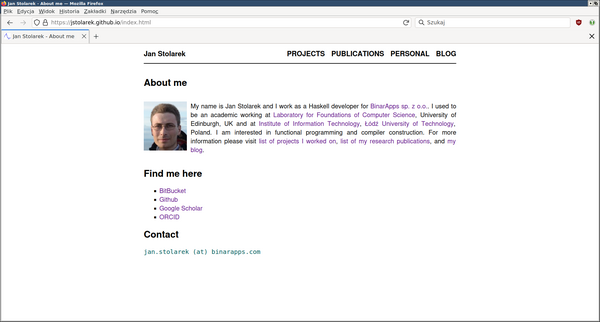](/images/posts/2023-07-12-all-the-things-ive-ever-done-wrong-with-my-websites/hakyll.png)
<figcaption>Current homepage and blog built with Hakyll.</figcaption>
</figure>
</div>Lessons learned:
- Static site generation is great.
- Markdown is good enough for basic formatting, but sooner or later you hit its limitations.
What next?
At the moment the only active web page that I maintain is this blog running on Hakyll. Once set up it is easy to work with and allows me to do everything I need. That being said, I am not happy about Hakyll’s weight, in particular its dependence on a plethora of Haskell libraries. It was trivially simple to bring Fremen Zone back to life after two decades of no maintenance. Will it be equally easy to restore this blog in two decades time? I have serious doubts about that, but nevertheless have no intention of migrating to anything else. For now.
Restoring the Fremen Zone back to life sparked a new desire in me. While I said I have no intention of updating it, I feel like re-doing the whole site from scratch. All the reviews on the page were written from a perspective of a teenager. Today, being middle-aged, I view most of things surprisingly similarly, but would definitely make a better choice of words in expressing myself. And so I am slowly gathering material for a new Dune fanpage. All the lessons above have taught me to avoid complexity and stay as close to the basics as possible. And so my plan is to create a new website based on pure HTML and CSS. This will take some learning effort. I haven’t used these technologies in a while and they have evolved in the past two decades, in particular when it comes to handling mobile devices. My experience with creating Fremen Zone 20 years ago taught me that creating content is a time consuming process, and therefore I am assuming this new website will take years, rather than months, to complete.
I think they are still abandonware and there is no legal way of obtaining them, except for second-hand market.↩︎
Official English translations of “Politechnika Łódzka” changed over time. When I started my work there, it was Technical University of Lodz but sometime around 2013, I think, it changed to Lodz University of Technology.↩︎
I can’t overstate how good a thing this is. I have revisited some of my blog entries and found them extremely helpful and was grateful to myself that I took the time to write them.↩︎
The term “cyberbrain” comes from Ghost in the Shell and refers to cybernetic brain replacements used in the manga and its anime adaptation.↩︎
I am not sure whether this is still the case. Based on bits and pieces of information I was able to find on the Internet I think gollum and the engine that currently powers GitHub wikis are technically separate codebases, but gollum strives to remain fully compatible with GitHub.↩︎