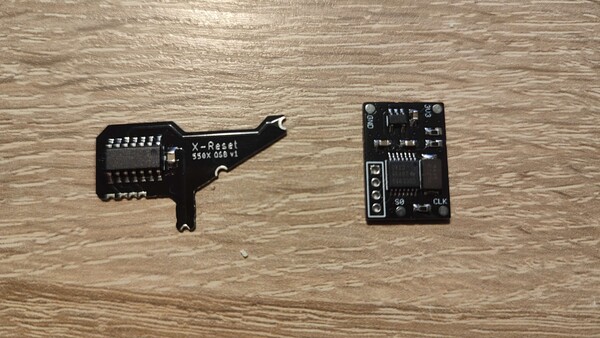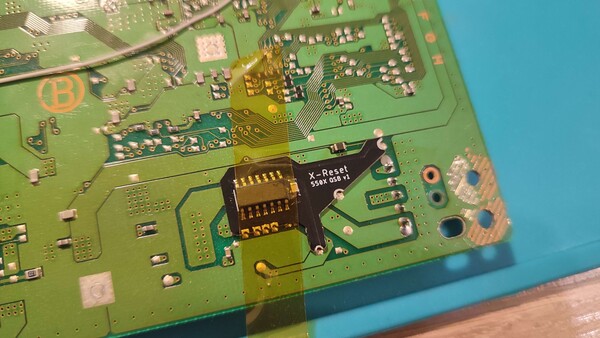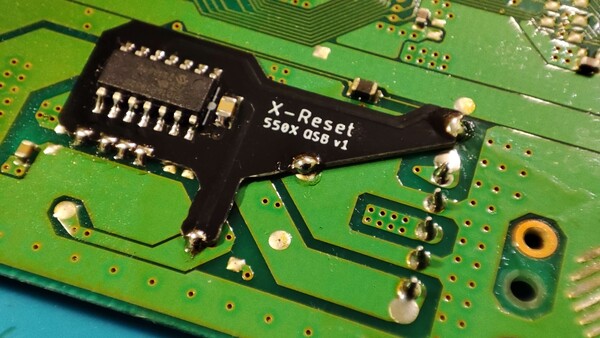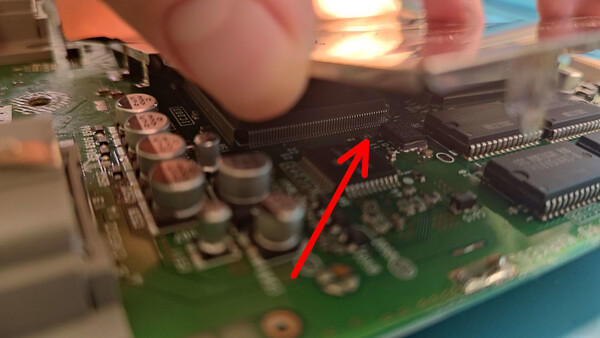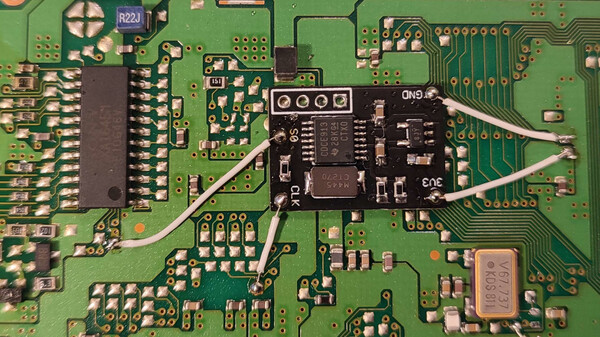Installing X-Reset and DFO mods in my PlayStation
I recently wrote about installing a GCLoader in a GameCube I own, but on the same day I also installed two additional mods in my PlayStation: an X-Reset mod and a DFO mod, both purchased from Consoles Unleashed.
X-Reset
I already installed XStation in my PSX, which is an optical drive emulator (ODE) that allows launching games from ISO images stored on an SD card. While it’s super convenient to have all games on a single memory card, there was a minor usability issue related to using XStation. Resetting the console to return to XStation’s game selection menu required physically pushing button on the console. Not a big deal, but somewhat annoying when you’re sitting on a couch and want to quickly test a bunch of games. X-Reset fixes that by adding button combinations to the controller that allow to reset both the game (back to the title screen) and the console (back to XStation’s game selection menu). Installation of X-Reset requires soldering a small QSB (quick solder board) to the bottom of the motherboard.
DFO
I have a PAL-region console, where the games were timed to run at 50Hz. Obviously, playing at 60Hz results in smoother experience and a PAL PlayStation with XStation installed can actually switch to displaying 60Hz signal when running NTSC games1. However, when a PAL console runs an NTSC game the GPU timings are slightly incorrect, resulting in a refresh rate that’s off by around 1 percent. This is rather unnoticeable, but certain games will not work because of that difference.
This can be fixed with a DFO mod. DFO stands for Dual Frequency Oscillator. As the name suggests, it allows to automatically2 supply different GPU timings depending on the game region, thus ensuring that games run at correct speed both in 50Hz and 60Hz.
Installing the mod is a bit tricky. As you can see from the photos below the mod requires soldering four wires to the motherboard. That’s the simple part. The difficult part is desoldering a resistor in order to disconnect the GPU from the original frequency oscillator. That resistor is located under the RF shield that covers top of the motherboard. The RF shield needs to be desoldered and this was a difficult task. I was unable to fully desolder it and resorted to lifting it as much as possible to remove the resistor. It worked, but I can’t say I felt confident doing that.
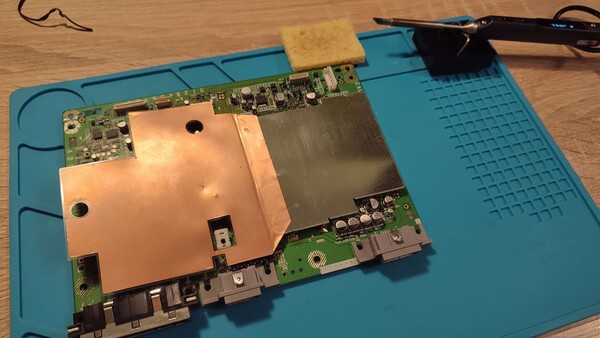
Summary
Both mods required fairly simple soldering. I’ve certainly done more complicated mods, but this time something went wrong and I really messed up the solder joints. They hold, but they don’t turned out the way they should. Either my soldering iron is giving out or I messed up when using rosin, which I hadn’t used previously.
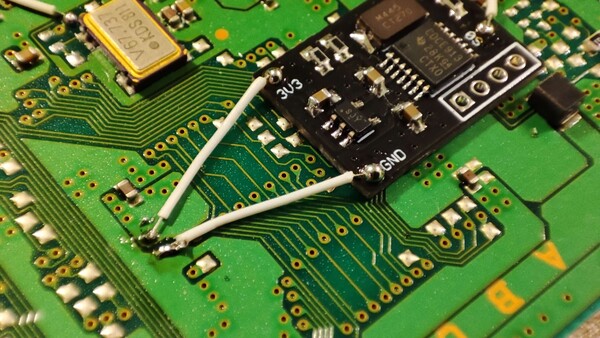
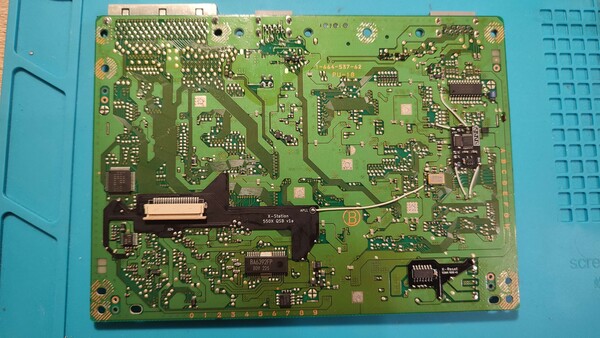
I am committing a crime here by equating PAL with 50Hz refresh rate and NTSC with 60Hz refresh rate. There is a common misconception that PAL and NTSC standards prescribe a particular refresh rate, but that is not the case. Both PAL and NTSC are colour coding standards and nothing else. They do not define refresh rates.↩︎
I am very curious how that actually works. How does a simple mod connected with only four cables recognize the game region?↩︎