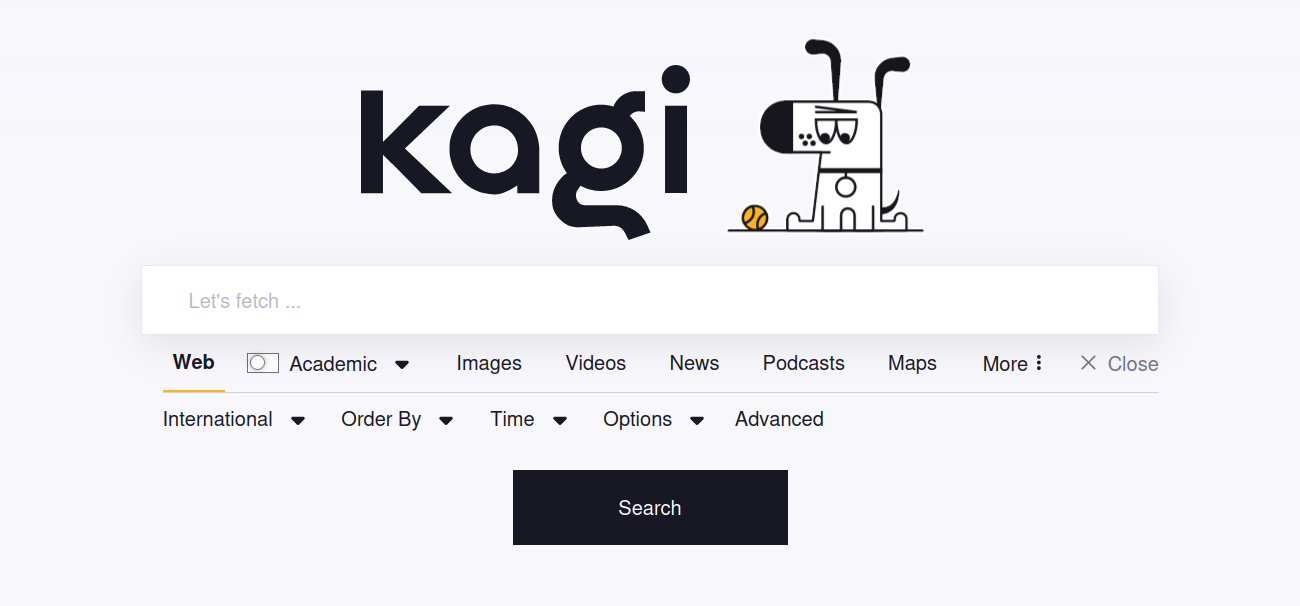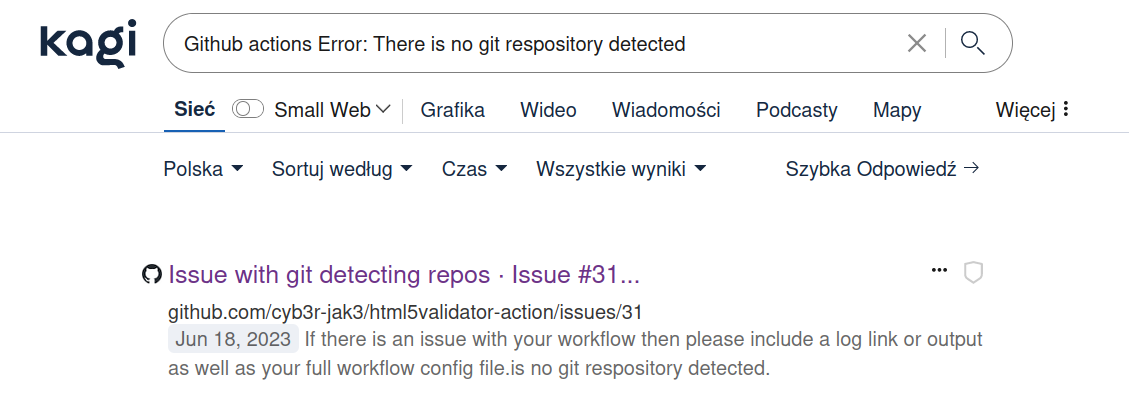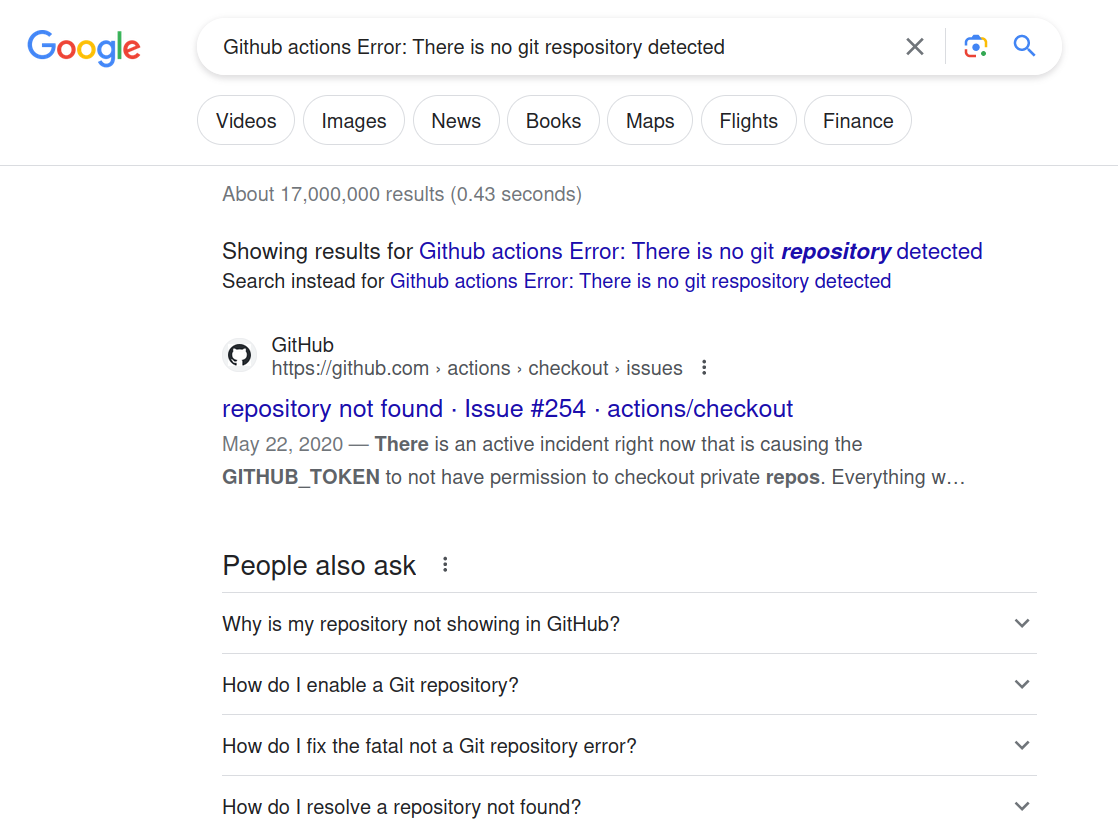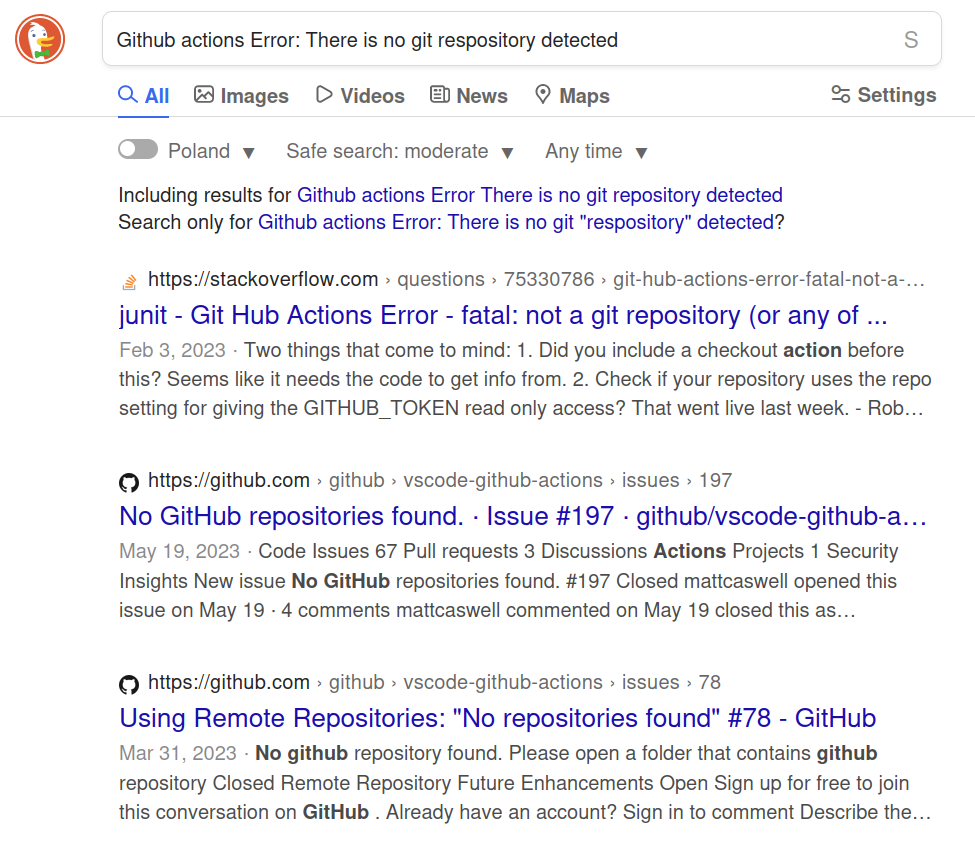Goodbye, Google: Switching from Google Search to Kagi
Last year, I wrote about my experience of installing LineageOS on my smartphone. The goal was to have an Android phone that is free of Google spyware. Since then, I have been gradually moving away from using services provided by Google, primarily the search engine and email services. In this post, I want to write about Kagi, a search engine that I’ve been using since last October.
Whatever product is being offered on the market, it is crucial that its customers are satisfied and willing to pay for it. The problem with Google Search is that its users, i.e. people using Google to find information on the Internet, are not its customers. It is the advertisers that pay Google for their service of positioning the ads. And so, search results provided by Google must first and foremost benefit the advertisers, with the user experience being a secondary matter. This is nothing new. The problem has been anticipated by Google creators Sergey Brin and Lawrence Page in their 1998 paper1:
The goals of the advertising business model do not always correspond to providing quality search to users. (…) we expect that advertising funded search engines will be inherently biased towards the advertisers and away from the needs of the consumers.
In the past years, this has been the subject of a wide discussion sparked by the gradual degradation of Google’s search results quality.
For a couple of years now, I have not been using Google as my primary search engine. I switched to DuckDuckGo instead. For the most time, DuckDuckGo worked well for me, but every now and then it couldn’t find what I was looking for, and I had to use Google as a fallback.
Better search results
About a year ago, I heard about Kagi, a new search engine that people have been raving about. Long story short, I decided to give it a try. Since then, Kagi has improved my web searching experience by offering better results than its competitors. No more falling back to Google or DuckDuckGo.
The first couple of weeks of using Kagi felt… strange. The search results were sometimes so accurate that they felt scary. Here’s an example. In a recent post about my fan website Fremen Zone, I mentioned setting up GitHub actions to validate HTML. I used html5validator-action for this. I initially ran into a setup problem, where every run of the action resulted in “There is no git repository detected” error. And so I used Kagi to search for “Github actions Error: There is no git respository detected” (yes, there’s a typo in the search phrase). Here is the search result I got from Kagi:
The first result is literally a bug report for the project I was using with the exact same problem I was facing. It doesn’t get any more accurate than that. By contrast, here are results for the same search phrase from Google:
And from DuckDuckGo:
Neither of these results was helpful in any way2. This is just one example, but this happened over and over again.
Is paying for a search engine worth it?
Let’s get this one out of the way: Kagi is a paid service. It gives up entirely on the ad-based business model, requiring the users to pay with real money and not their private data. The question is, whether it is worth to pay for a service that everyone else offers for free?
After using Kagi - and paying for it - for a year, to me the answer is a “yes”. Making Kagi a paid search engine finally aligns the needs of the users with the needs of the customers, because now these are the same people. I no longer see search results because the advertisers want me to see them. The end result is a service that is worth paying for. There are some caveats, which I will get to in a moment.
Kagi offers several subscription plans. I am not going to comment on the affordability, since that is going to be different for everyone depending on income. I will warn about the free trial though. Kagi allows you to try a hundred searches for free. This is how I started at first, but quickly noticed that, since the number of searches was limited, I would tend to use DuckDuckGo by default, and only use Kagi if DDG failed. That doesn’t really give the true taste of Kagi’s usability. It wasn’t until I decided to try the paid plan for a single month that I really saw the benefits of Kagi. I also have some scepticism about Kagi’s Starter plan that, at the moment of this writing, offers 300 searches a month. Kagi quotes statistics from Google and DuckDuckGo, which claim an average of 100 and 30 (sic!) monthly searches per user, respectively. I find these numbers unbelievably low. Kagi offers search statistics, and I can see there was not a single month when I would use less than 300 searches. I typically perform 340 searches a month, though there have been months when that number went up to nearly 600. And that is only when using Kagi on the desktop. My wife, who uses Kagi on desktop and mobile, has an average of 200 searches more per month3.
Features
Searching is obviously the most important thing in a search engine, but Kagi has a few more features. Let’s have a brief look at some of them.
Firstly, Kagi offers lenses, which can be though of as a predefined set of filters. For example, there’s an academic lens that will search for results on web pages related to science and academia. There are a bunch of others, for example usenet archives, fediverse forums, programming or recipes.
One kind of lens that deserves a special mention is the Small Web. This is Kagi’s initiative to promote personal websites and blogs, as they can be a great source of original opinions and knowledge.
Kagi also works on adding LLM capabilities to the search experience. This is one feature I am very sceptical about - I don’t share the hype around AI - and the Kagi team definitely is well aware of the concerns surrounding AI and ensures that user privacy is maintained, and no data generated by Kagi users is used for training. As part of the standard payment plans, Kagi offers the Fast Answer, which can be triggered by appending a question mark at the end of the query. This will send the question to a LLM and provide an AI-generated answer, together with references to sources from which the information was taken. This feature works just like all the other large language models of today: unreliably. Sometimes it gives good answers, and sometimes it fails, often in subtle and non-obvious ways. For this reason, I approach this feature with caution. Kagi also offers an AI Assistant as part of the most expensive Ultimate plan, but I have not tested it4.
There is also the Summarizer, embedded into the Kagi browser plugin (more on the plugin in the next section), which can summarize the currently viewed web page. I have only ever used the Summarizer to see if it works, and it seems to do the job.
Kagi offers a lot of customization options. It is possible to customize the layout of the search result page, either by choosing from predefined settings or by providing a custom CSS for the results page. This, I have to say, is pretty cool. Beyond that, one can create custom lenses and select which pre-defined ones should be available. It is also possible to customize which widgets should be available on the search results page.
Importantly, Kagi does not have search history, which I consider to be a good privacy feature. To quote the founder of Kagi:
Just to make it clear, Kagi does not link searches to an account already, to begin with. Refer to our privacy policy. We simply do not need that data for anything and it would be just a liability for us.
That being said, Kagi does offer the option to customize search results by selecting which pages to consider more important and which ones to ignore. There’s even a ranking of search stats and website popularity.
And finally, if any of the above features does not work as expected, there’s Kagi Feedback that allows to report bugs and suggest features. What I find impressive is that the founder of Kagi himself often responds to bug reports.
Cons to be aware of
As already stated, I am very pleased with Kagi and I think it offers better
search results than other search engines I have tried so far. However, not all
search result from Kagi are good. For example, Kagi will sometimes point to
those weird generic pages that have paragraphs of text seemingly on the subject,
but not really having any real information. (Not all of those pages are
AI-generated, so perhaps that’s why they are difficult to filter out?)
Sometimes Kagi will include scam sites in the results, and sometimes it will
just not show you the obviously correct results. A great example of this is
searching for “youtube downloader”. yt-dlp is the result that you most likely
want, but instead you get a bunch of SEO spam. But even with that happening
occasionally, I still think the quality of Kagi search results is above its
competitors. I have not yet been in a situation where DDG or Google would find
a search result that Kagi couldn’t find.
One big problem with Kagi is using it as the default search engine. This is tricky for two reasons. Firstly, Kagi is a paid service that requires one to be logged in, which presents an obvious problem when browsing in private mode. Secondly, certain browsers and OSes either only allow a certain set of predefined search engines or require a lot of effort to add a new search engine. Kagi’s team struggles to get around those limitations, but from the perspective of a user, the whole experience can be frustrating. I use Firefox on desktop and in order to have Kagi work in private mode I had to install an extension. However, on mobile, I was unable to use Kagi at all. In mobile Firefox it should be possible to add a new search engine with a custom search URL, and Kagi provides a session link with a login token to make this work. For some reason, this does not work on my phone, although the same exact method works without problems on my wife’s phone. And then many mobile browsers, for example Vivaldi, won’t even allow you to add a custom search engine. As a result, I still have to use DuckDuckGo on my Android.
Another minor issue with Kagi is that it is clearly tailored for Americans. For example, a comma is not recognized as a decimal separator in certain contexts. If I search Kagi for “2.5USD in PLN” it activates a widget that gives me an immediate response, but if I replace the dot with a comma and search for “2,5USD in PLN” the widget does not work. This is minor and things are improving - it used to be the case that a comma was not recognized at all as a decimal separator, so asking Kagi for things like “2,5 * 2” would return a range “{2,5}” instead of “5”.
Any map related searches are also far from being perfect, to say the least. Kagi at least recognizes that and provides easy links to Google Maps and Apple Maps from their map search. Long story short, every time I need to find local information on the map, I revert to Google.
Lastly, image search returns essentially the same results as all the other search engines, so there is really no difference here.
Summary
For me, Kagi is one of the biggest discoveries of the past few years, and I cannot afford not to use Kagi. It might not be perfect, but it has certainly improved my web searching experience. Importantly, it has also given me hope for a better web, one where the user’s needs are at the centre. I am curious to see where the project goes, and in particular how it aims to challenge Google’s search monopoly.
Quote comes from “The Anatomy of a Large-Scale Hypertextual Web Search Engine” paper, from Appendix A titled “Advertising and Mixed Motives”. Text of the paper available here.↩︎
While writing this post, I also decided to test Bing. Not only the results are garbage, but the results page is absolutely cluttered with widgets and whatnot.↩︎
My wife and I did some investigation of this, since the number of extra searches felt surprisingly high. Turns out that the number is artificially bumped, because switching to a tab that wasn’t active for a while in a mobile browser will cause the page in that tab to be reloaded. If you switch to a tab that contains Kagi search result, this reload will trigger a new search of the previously searched term.↩︎
Speaking of Kagi Assistant, I also think Kagi might have created one of the worst commercials ever, which is a real shame.↩︎